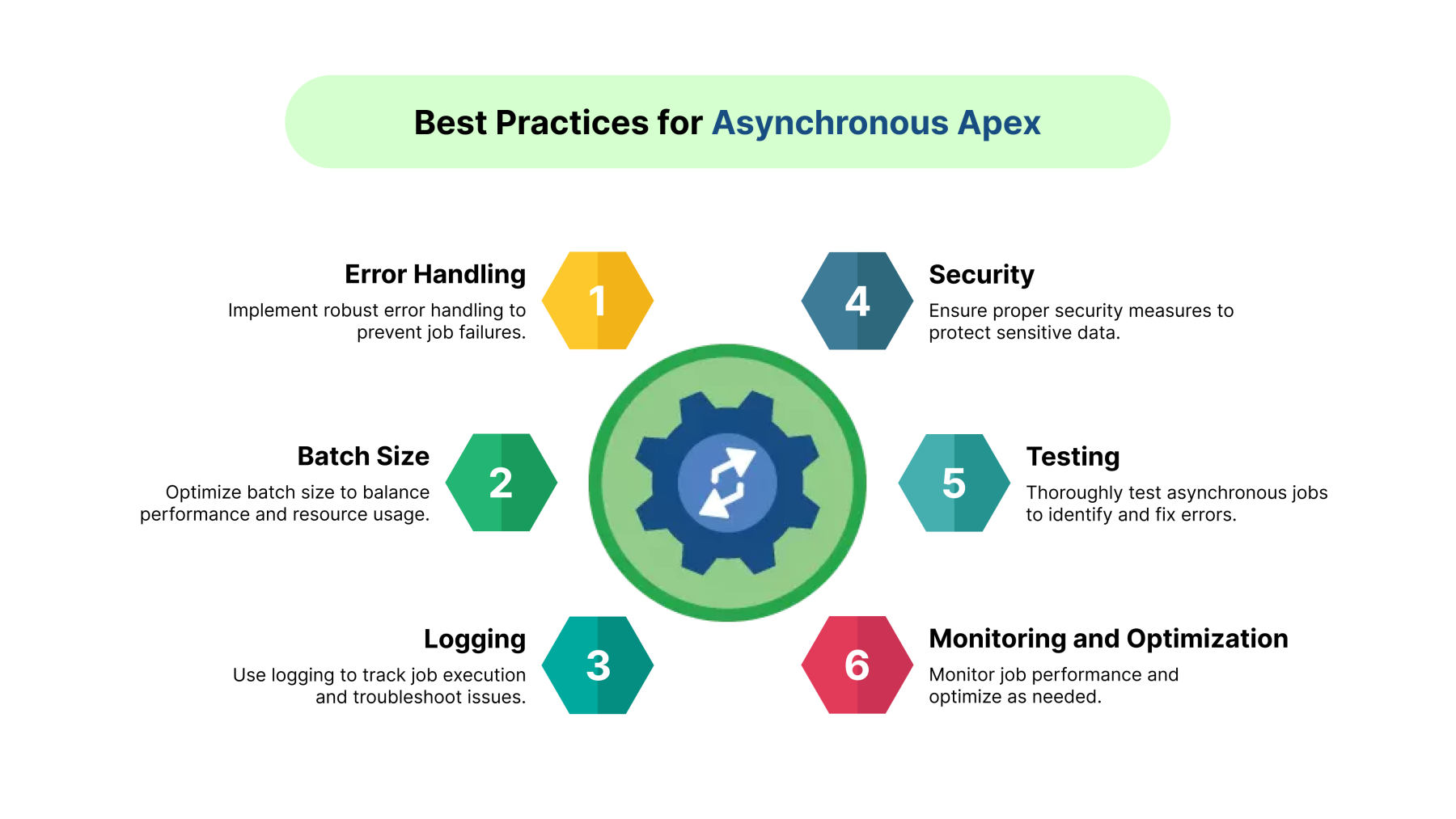Asynchronous Apex provides a powerful mechanism for executing long-running processes in the background, without impacting the performance of real-time user interactions. By leveraging batch jobs, scheduled jobs, and future methods, developers can optimize their Salesforce applications for scalability, efficiency, and reliability. This blog delves into the intricacies of asynchronous Apex, exploring its benefits, use cases, and best practices.
Understanding Asynchronous Apex
Asynchronous Apex allows you to execute code outside the context of a user request, enabling the following:
-
Batch Jobs: Process large datasets in batches, improving performance and preventing timeouts.
-
Scheduled Jobs: Execute tasks at specific intervals or on a schedule.
-
Future Methods: Schedule methods to execute asynchronously, freeing up resources for other tasks.
Batch Apex
Batch Apex is designed to process large datasets in smaller batches, improving performance and preventing governor limits.
Key components of Batch Apex:
-
Batch Job: Defines the overall process and the data to be processed.
-
Batch Job Interface: Defines the methods for setting up, executing, and finalizing the batch job.
-
Batch Class: Implements the batch job interface and contains the logic for processing each batch.
Example:
Apex
public class MyBatch implements Database.Batchable<sObject> {
public Database.QueryLocator start(Database.BatchableContext BC) {
return Database.getQueryLocator('SELECT Id, Name FROM Account');
}
public void execute(Database.BatchableContext BC, List<Account>
scope) {
// Process each account in the scope
for (Account account : scope) {
// Perform actions on the account
// ...
}
}
public void finish(Database.BatchableContext BC) {
// Perform any final actions
}
}
Scheduled Jobs
Scheduled jobs allow you to execute specific tasks at predefined intervals.
Example:
Apex
public class ScheduledJobExample implements Schedulable {
public void execute(SchedulableContext SC) {
// Perform tasks, such as sending email notifications, updating records, or running reports.
}
}
Future Methods
Future methods enable you to execute asynchronous tasks within a synchronous context.
Example:
Apex
public class FutureMethodExample {
@future
public static void sendEmailAsync(String emailAddress) {
// Send an email asynchronously
Messaging.SingleEmailMessage mail = new Messaging.SingleEmailMessage();
// ... configure email
Messaging.sendEmail(new Messaging.SingleEmailMessage[] { mail });
}
}
Best Practices for Asynchronous Apex
-
Error Handling: Implement robust error handling to prevent job failures.
-
Batch Size: Optimize batch size to balance performance and resource usage.
-
Logging: Use logging to track job execution and troubleshoot issues.
-
Security: Ensure proper security measures to protect sensitive data.
-
Testing: Thoroughly test asynchronous jobs to identify and fix errors.
-
Monitoring and Optimization: Monitor job performance and optimize as needed.
Challenges and Considerations
-
Governor Limits: Be mindful of governor limits, especially when processing large datasets.
-
Asynchronous Nature: Understand the asynchronous nature of Apex and design your code accordingly.
-
Error Handling and Retries: Implement effective error handling and retry mechanisms.
-
Debugging: Debugging asynchronous code can be challenging. Use tools like Apex Debug Logs to troubleshoot issues.
Conclusion
Asynchronous Apex is a powerful tool for building scalable and efficient Salesforce applications. By understanding its core concepts and best practices, you can leverage its capabilities to improve application performance and user experience.
How Techwize Can Help
Techwize, with its deep expertise in Salesforce development, can assist organizations in implementing asynchronous Apex:
-
Asynchronous Apex Development: Our experts can design and develop complex asynchronous processes.
-
Performance Optimization: Optimize batch jobs and scheduled jobs for maximum efficiency.
-
Error Handling and Debugging: Identify and resolve issues in asynchronous Apex code.
-
Best Practices Guidance: Advise on best practices for asynchronous Apex development.
-
Training and Support: Provide training and ongoing support to your team.
By partnering with Techwize, you can unlock the full potential of asynchronous Apex and build robust, scalable, and efficient Salesforce applications.