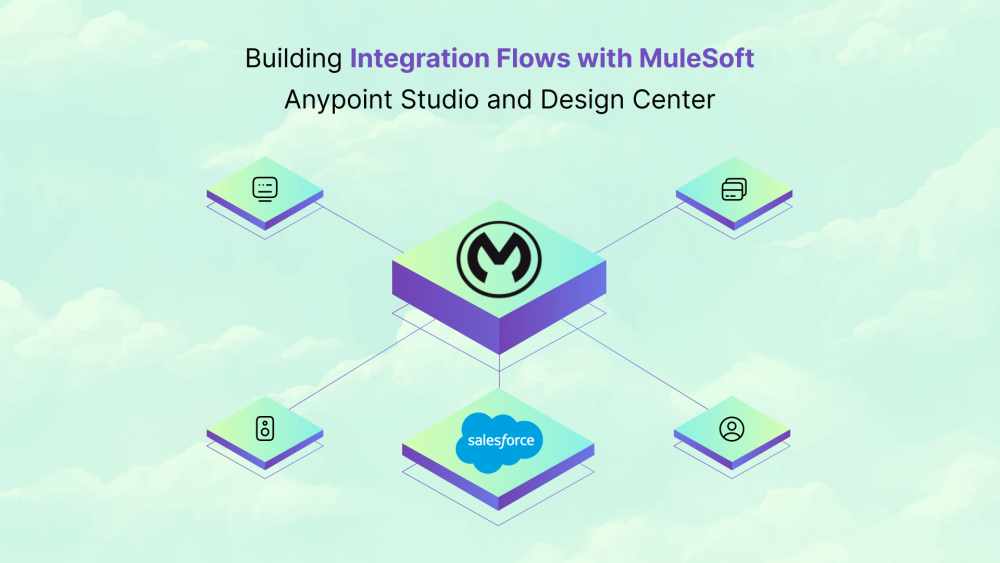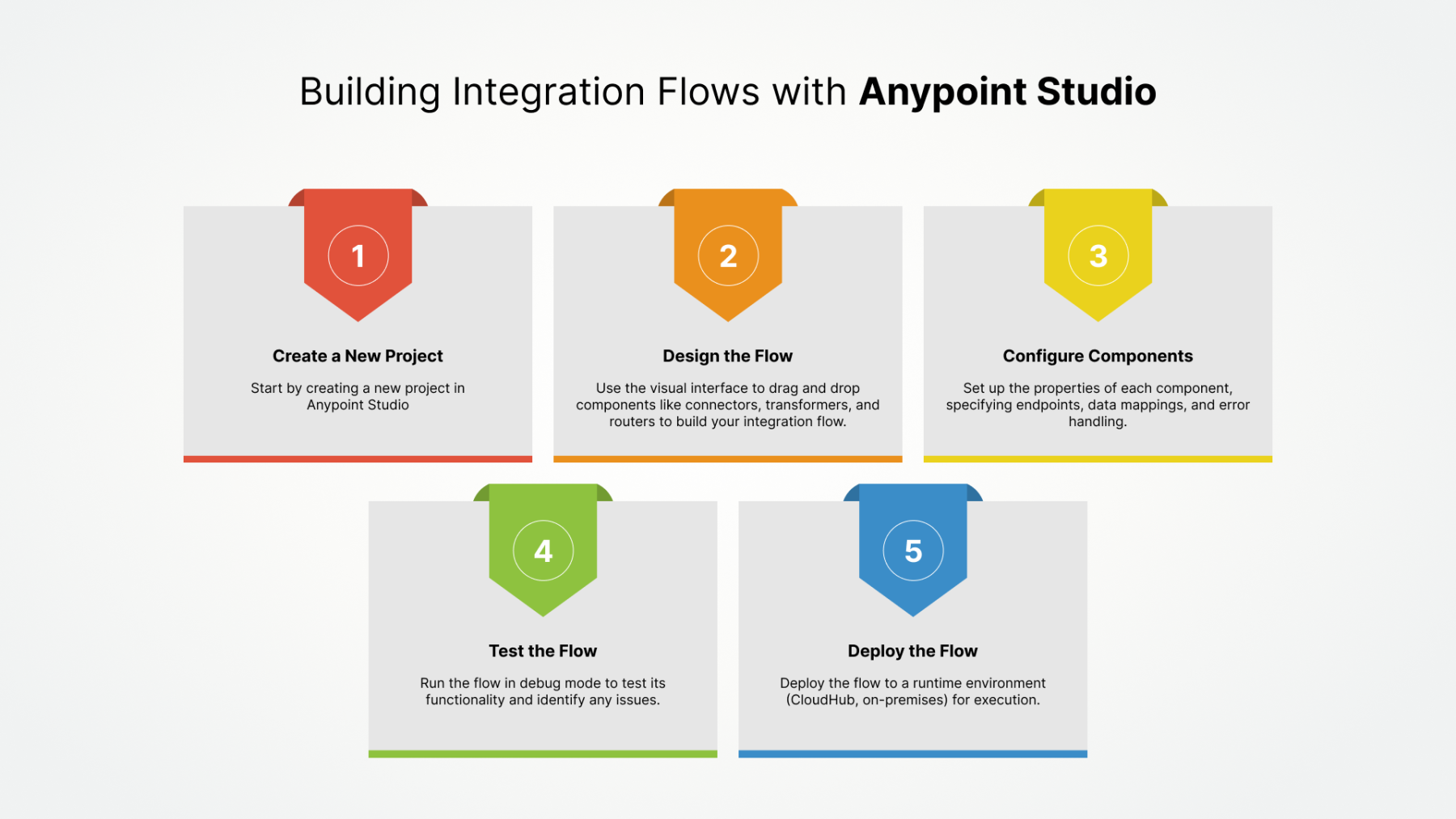MuleSoft's Anypoint Platform is a leading integration platform that empowers organizations to connect applications, data, and processes across their IT landscape. At the core of the platform lies Anypoint Studio, a powerful development environment, and Anypoint Design Center, a collaborative design tool. This blog explores the process of building integration flows using these tools, highlighting their benefits, use cases, and best practices.
Understanding Anypoint Studio and Design Center
Anypoint Studio: A comprehensive IDE (Integrated Development Environment) for designing, building, and testing integration flows. It provides a user-friendly interface, code completion, and debugging tools.
Anypoint Design Center: A collaborative design tool for creating and managing APIs and integration flows. It offers a visual interface for designing flows, promoting reusability and collaboration among teams.
Building Integration Flows with Anypoint Studio
-
Create a New Project: Start by creating a new project in Anypoint Studio.
-
Design the Flow: Use the visual interface to drag and drop components like connectors, transformers, and routers to build your integration flow.
-
Configure Components: Set up the properties of each component, specifying endpoints, data mappings, and error handling.
-
Test the Flow: Run the flow in debug mode to test its functionality and identify any issues.
-
Deploy the Flow: Deploy the flow to a runtime environment (CloudHub, on-premises) for execution.
Example: Integrating Salesforce with SAP
Create a flow in Anypoint Studio to synchronize customer data between Salesforce and SAP. Use connectors for each system, map data fields, and handle error scenarios.
Benefits of Using Anypoint Studio and Design Center
-
Rapid Development: Visual interface and pre-built components accelerate development.
-
Reusability: Create reusable components for common integration patterns.
-
Collaboration: Design Center fosters collaboration among teams.
-
Scalability: Handle increasing integration volumes efficiently.
-
Centralized Management: Manage and monitor integration flows from a single platform.
Advanced Integration Patterns
Anypoint Studio supports advanced integration patterns for complex scenarios:
-
API Gateway: Manage API traffic, security, and analytics.
-
Message Broker: Handle asynchronous messaging and event-driven architectures.
-
Data Integration: Extract, transform, and load data between systems.
-
Process Automation: Automate business processes across multiple applications.
-
ESB (Enterprise Service Bus): Facilitate communication between heterogeneous systems.
Integrating with Popular Systems and APIs
Anypoint Studio provides connectors for a wide range of systems and APIs, including:
-
CRM Systems: Salesforce, Microsoft Dynamics
-
ERP Systems: SAP, Oracle
-
Cloud Platforms: AWS, Azure, GCP
-
Databases: MySQL, Oracle, SQL Server
-
Messaging Systems: JMS, Kafka
This versatility enables seamless integration across various enterprise systems.
Best Practices for Building Integration Flows
-
Modular Design: Break down complex flows into smaller, reusable components.
-
Error Handling: Implement robust error handling and logging mechanisms.
-
Testing and Debugging: Thoroughly test flows and use debugging tools to identify issues.
-
Security: Prioritize security by implementing authentication, authorization, and data encryption.
-
Performance Optimization: Optimize flows for performance by minimizing resource consumption.
Latest Trends and Technologies
The integration landscape is constantly evolving, with new tools and technologies emerging:
-
API-Led Connectivity: Focus on APIs as the foundation for integration.
-
Microservices Architecture: Break down applications into smaller, independent services.
-
Event-Driven Architecture: Utilize events to trigger actions and workflows.
-
AI and ML: Incorporate AI and ML for intelligent decision-making and automation.
-
Low-Code/No-Code: Explore low-code platforms for rapid development.
By staying updated with these trends, organizations can leverage the latest capabilities for building effective integrations.
How Techwize Can Help
Techwize, with its deep expertise in integration solutions, offers comprehensive services to assist organizations in leveraging MuleSoft Anypoint Studio and Design Center effectively:
-
Integration Strategy Consulting: Our experts can help you define your integration roadmap and identify the most suitable integration patterns for your business.
-
Integration Development: Our skilled developers can build and customize integration flows tailored to your specific requirements.
-
API Design and Management: We assist in designing, developing, and managing APIs for seamless integration.
-
Data Migration and Transformation: Handle complex data migration and transformation tasks.
-
Integration Testing and Quality Assurance: Ensure the reliability and performance of your integration flows through rigorous testing.
-
Training and Support: Provide training to your team on using Anypoint Studio and Design Center effectively.
By partnering with Techwize, you can accelerate your integration projects, reduce development time, and ensure successful implementation.
Conclusion
Anypoint Studio and Design Center provide a powerful platform for building and managing integration flows. By following best practices, leveraging advanced integration patterns, and staying updated with the latest trends, organizations can create efficient, scalable, and secure integrations that drive business value.