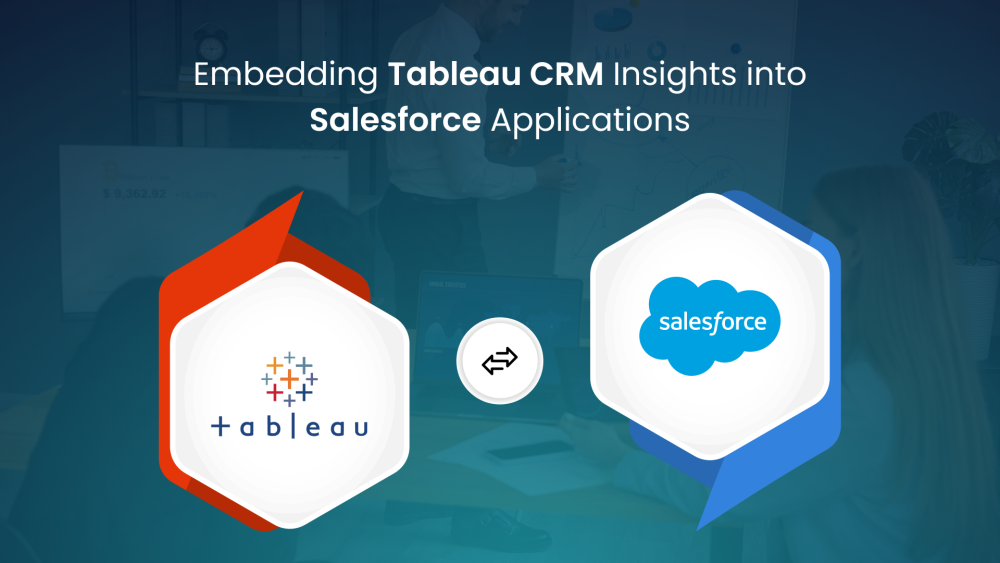The convergence of Salesforce and Tableau CRM has ushered in a new era of data-driven decision-making. By seamlessly integrating Tableau CRM insights into Salesforce applications, organizations can empower users with actionable intelligence at their fingertips. This blog delves into the technical aspects of embedding Tableau CRM visualizations, exploring the benefits, challenges, and best practices for maximizing the value of this integration.
Understanding the Integration of Tableau CRM and Salesforce
Tableau CRM, formerly known as Einstein Analytics, provides advanced analytics and visualization capabilities. Integrating its insights into Salesforce allows users to access and interact with data directly within their familiar CRM environment.
.png)
Key components of the integration:
-
Tableau CRM Dashboards and Views: Creating interactive visualizations that provide insights into sales, marketing, customer service, and other business areas.
-
Salesforce Lightning Components: Embedding Tableau CRM content within Salesforce pages using Lightning Web Components.
-
Data Connectivity: Establishing a secure connection between Tableau CRM and Salesforce to ensure data consistency.
-
User Authentication: Implementing authentication mechanisms to protect sensitive data.
By effectively integrating Tableau CRM and Salesforce, organizations can create a unified platform for data exploration, analysis, and action.
Benefits of Embedding Tableau CRM Insights into Salesforce
-
Enhanced Decision Making: Providing real-time insights directly within the CRM empowers users to make data-driven decisions.
-
Improved Productivity: Streamlining workflows by eliminating the need to switch between applications.
-
Increased User Adoption: Making data accessible and engaging through visualizations.
-
Better Customer Experience: Leveraging data-driven insights to personalize customer interactions.
-
Stronger Sales Performance: Enabling sales teams to identify opportunities, forecast accurately, and optimize sales cycles.
A study by Salesforce found that organizations using data-driven decision making experienced a 6% increase in sales productivity.
Embedding Tableau CRM Insights into Salesforce: Technical Aspects
To embed Tableau CRM visualizations into Salesforce, follow these steps:
-
Create Tableau CRM Content: Build dashboards, views, and stories that provide the desired insights.
-
Publish Tableau Content to Salesforce: Utilize the "Publish to Salesforce" option to make Tableau content accessible within Salesforce.
-
Create Lightning Web Components: Develop custom Lightning Web Components to embed Tableau visualizations into Salesforce pages.
-
Handle User Authentication: Implement secure authentication mechanisms to protect sensitive data.
-
Optimize Performance: Optimize the embedded visualizations for performance, especially when dealing with large datasets.
Example: Embedding a Tableau Dashboard in a Salesforce Opportunity Page
A Lightning Web Component can be created to display a Tableau dashboard containing opportunity-related metrics directly on the opportunity record page. Users can then analyze sales performance and take actions based on the insights.
Challenges and Considerations
While embedding Tableau CRM insights into Salesforce offers significant benefits, it's essential to address potential challenges:
-
Performance: Embedding complex visualizations might impact Salesforce page load times.
-
Security: Protecting sensitive data requires careful consideration of authentication and authorization.
-
User Experience: Ensuring a seamless user experience within the Salesforce environment is crucial.
-
Maintenance: Keeping Tableau CRM content and embedded visualizations up-to-date requires ongoing management.
By carefully addressing these challenges, organizations can maximize the value of the integration.
Best Practices for Embedding Tableau CRM Insights
-
Optimize Visualizations: Create clear and concise visualizations that effectively communicate insights.
-
Leverage Filters and Parameters: Allow users to interact with visualizations through filters and parameters.
-
Consider Performance: Optimize visualization performance for large datasets.
-
Test Thoroughly: Conduct rigorous testing to ensure the integration functions as expected.
-
Provide User Training: Educate users on how to effectively utilize the embedded visualizations.
By following these best practices, organizations can ensure a successful implementation of Tableau CRM within Salesforce.
Latest Tools and Technologies
The integration of Tableau CRM and Salesforce is constantly evolving with new tools and technologies:
-
Lightning Web Components: The preferred method for embedding custom components into Salesforce pages.
-
Tableau CRM APIs: Leverage APIs for programmatic interactions with Tableau CRM data.
-
Data Connectors: Connect Tableau CRM to various data sources for comprehensive analysis.
-
AI and Machine Learning: Utilize AI and ML capabilities within Tableau CRM for advanced insights.
By staying updated with the latest trends, organizations can leverage the full potential of the integration.
Conclusion
Embedding Tableau CRM insights into Salesforce empowers organizations to make data-driven decisions more effectively. By following best practices and addressing potential challenges, businesses can unlock the full potential of this integration. As technology continues to evolve, the combination of Salesforce and Tableau CRM will become increasingly essential for driving business success.
Remember, a successful integration requires careful planning, execution, and ongoing maintenance. By investing in this area, organizations can gain a competitive advantage and achieve their business objectives.
How Techwize Can Help
Techwize, with its expertise in Salesforce and data analytics, offers comprehensive services to help organizations leverage the power of Tableau CRM:
-
Tableau CRM Implementation: Our experts can assist in designing, building, and deploying Tableau CRM dashboards and reports tailored to your business needs.
-
Salesforce Integration: We specialize in integrating Tableau CRM seamlessly into your Salesforce environment.
-
Custom Development: Develop custom Lightning Web Components to embed Tableau CRM content within Salesforce pages.
-
Data Governance and Management: Ensure data quality and security through robust data governance practices.
-
User Training and Adoption: Provide training to empower users to effectively utilize Tableau CRM insights.
By partnering with Techwize, you can accelerate your journey towards data-driven decision making and unlock the full potential of your Salesforce investment. Contact us today to learn more about how we can help you achieve your business goals.