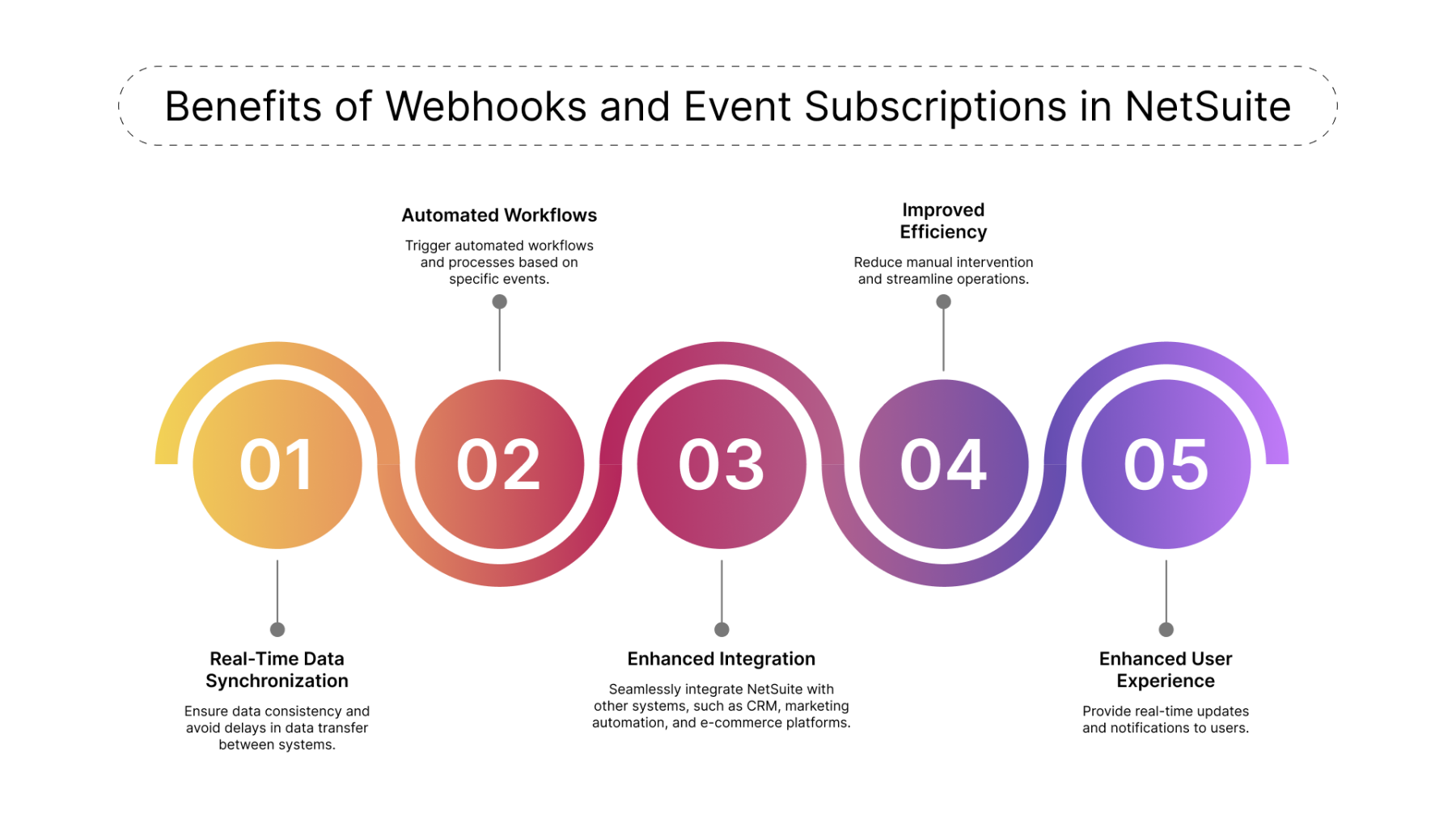Today, real-time data integration is crucial for businesses to stay competitive. NetSuite, a powerful cloud-based ERP solution, offers robust capabilities for implementing webhooks and event subscriptions, enabling seamless integration with other systems and applications. This blog explores the benefits, use cases, and technical aspects of implementing webhooks and event subscriptions in NetSuite.
Understanding Webhooks and Event Subscriptions
Webhooks are HTTP callbacks that notify a specified URL when a specific event occurs in a system. In the context of NetSuite, webhooks can be triggered by various events, such as record creation, updates, or deletions.
Event Subscriptions are a similar concept, where a system subscribes to specific events and receives notifications when those events occur. NetSuite provides a robust event subscription framework that allows you to configure event subscriptions for various entities and actions.
Benefits of Webhooks and Event Subscriptions in NetSuite
-
Real-Time Data Synchronization: Ensure data consistency and avoid delays in data transfer between systems.
-
Automated Workflows: Trigger automated workflows and processes based on specific events.
-
Enhanced Integration: Seamlessly integrate NetSuite with other systems, such as CRM, marketing automation, and e-commerce platforms.
-
Improved Efficiency: Reduce manual intervention and streamline operations.
-
Enhanced User Experience: Provide real-time updates and notifications to users.
Implementing Webhooks in NetSuite
-
Identify Trigger Events: Determine the specific events that should trigger webhooks, such as record creation, updates, or deletions.
-
Configure Webhook Endpoint: Set up a webhook endpoint on your target system to receive notifications.
-
Create a Webhook Record in NetSuite: Create a new webhook record in NetSuite, specifying the trigger event, the target URL, and any necessary authentication credentials.
-
Test the Webhook: Send test requests to the webhook endpoint to verify its functionality.
Implementing Event Subscriptions in NetSuite
-
Create a Subscriber: Create a subscriber record in NetSuite to define the target system and the events to subscribe to.
-
Configure Event Filters: Specify the criteria for filtering events, such as record type, field changes, or other conditions.
-
Define Event Handlers: Write code to process incoming events and perform the desired actions.
-
Test Event Subscriptions: Simulate events to test the subscriber's behavior.
Use Cases for Webhooks and Event Subscriptions in NetSuite
-
Real-time Inventory Updates: Trigger updates in your e-commerce store whenever inventory levels change in NetSuite.
-
Automated Workflow Triggers: Automatically create tasks or send notifications based on specific events, such as new sales orders or customer support tickets.
-
Data Synchronization: Synchronize data between NetSuite and other systems, such as CRM or marketing automation platforms.
-
Third-Party Integrations: Integrate with third-party applications to extend NetSuite's functionality.
-
Custom Integrations: Build custom integrations with other systems using webhooks and event subscriptions.
Best Practices for Implementing Webhooks and Event Subscriptions
-
Security: Implement robust security measures to protect sensitive data.
-
Error Handling: Implement error handling mechanisms to gracefully handle failed requests.
-
Rate Limiting: Consider rate limiting to avoid overwhelming the target system.
-
Testing and Debugging: Thoroughly test webhooks and event subscriptions to ensure they work as expected.
-
Monitoring and Logging: Monitor the performance and health of your webhook and event subscription integrations.
Conclusion
Webhooks and event subscriptions are powerful tools for integrating NetSuite with other systems and automating workflows. By effectively implementing these features, organizations can improve efficiency, reduce errors, and enhance overall business operations.
How Techwize Can Help
Techwize, with its deep expertise in NetSuite and integration technologies, can assist organizations in implementing webhooks and event subscriptions:
-
Integration Strategy: Define an integration strategy tailored to your specific business needs.
-
Webhook and Event Subscription Setup: Configure webhooks and event subscriptions to trigger desired actions.
-
Data Mapping and Transformation: Map data between NetSuite and external systems.
-
API Development: Develop custom APIs to facilitate integration with other systems.
-
Testing and Troubleshooting: Thoroughly test integrations and troubleshoot any issues.
By partnering with Techwize, you can leverage the full potential of webhooks and event subscriptions to streamline your business processes and achieve greater efficiency.