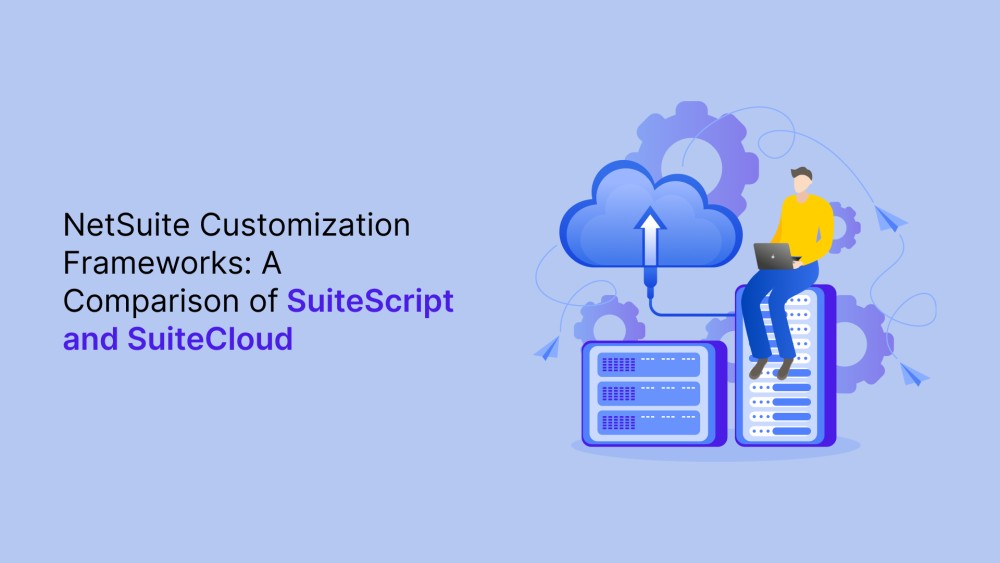NetSuite, a leading cloud-based ERP platform, empowers businesses to manage various aspects of their operations, including finance, inventory, CRM, and more. However, out-of-the-box functionality might not always perfectly align with unique business needs. This is where NetSuite's customization frameworks come into play: SuiteScript and SuiteCloud.
This blog delves into a comprehensive comparison of SuiteScript and SuiteCloud, analyzing their functionalities, use cases, benefits, and limitations. By understanding these frameworks, businesses can make informed decisions about customizing their NetSuite environment to achieve optimal efficiency and functionality.
SuiteScript: Scripting Power for Developers
SuiteScript is a JavaScript-based scripting language specifically designed for customizing NetSuite applications. It offers a comprehensive set of tools and APIs that enable developers to:
-
Extend core functionalities: Build custom fields, workflows, user events, and user interfaces tailored to specific business processes.
-
Automate tasks: Automate repetitive tasks within NetSuite, streamlining workflows and improving efficiency.
-
Integrate with external applications: Connect NetSuite with other business systems for seamless data exchange and improved data visibility.
Benefits of SuiteScript:
-
Flexibility: Offers a high degree of flexibility for developers to tailor NetSuite to specific needs.
-
Efficiency: Automates tasks and streamlines processes, freeing up valuable resources.
-
Integration capabilities: Enables seamless integration with external applications for a more connected business ecosystem.
Use Cases of SuiteScript:
-
Creating custom fields to capture industry-specific data.
-
Automating data entry processes for improved accuracy and efficiency.
-
Building custom workflows to automate approval processes or trigger actions based on specific events.
-
Integrating NetSuite with e-commerce platforms, CRM systems, or payment gateways.
Technical Considerations for SuiteScript:
-
Learning Curve: SuiteScript requires developers to possess JavaScript knowledge and familiarity with NetSuite's object model.
-
Debugging: Debugging custom scripts can be challenging, especially for complex customizations.
-
Version Control: Implementing proper version control practices is crucial to manage changes and prevent regressions.
SuiteCloud: A Structured Approach for Customization
SuiteCloud is a development framework built on top of SuiteScript that offers a more structured approach to customizing NetSuite. It utilizes XML files to define custom objects, fields, workflows, and other NetSuite components. SuiteCloud provides the following advantages:
-
Simplified Development: XML configuration files offer a less code-intensive approach compared to SuiteScript.
-
Collaboration: SuiteCloud projects can be easily shared and collaborated on by developers and NetSuite administrators.
-
Version Control: Built-in version control capabilities streamline managing changes and deployments.
Benefits of SuiteCloud:
-
Ease of Use: XML configuration is easier to learn compared to JavaScript, making it suitable for developers with less coding experience.
-
Collaboration: Enables teams with diverse skillsets to collaborate on NetSuite customizations.
-
Version Control: Ensures seamless tracking of changes and simplifies rollbacks if necessary.
Use Cases of SuiteCloud:
-
Creating custom objects to manage industry-specific data models.
-
Defining custom fields for capturing additional data points within NetSuite records.
-
Building basic workflows to automate simple approval processes.
-
Establishing custom dashboards and reports for enhanced data visualization.
Technical Considerations for SuiteCloud:
-
Limited Functionality: While user-friendly, SuiteCloud might not offer the same level of flexibility as SuiteScript for complex customizations.
-
XML Expertise: Understanding XML syntax is necessary for effectively utilizing SuiteCloud for development.
-
Integration Capabilities: Integration with external systems might require additional SuiteScript development outside of SuiteCloud.
Choosing the Right Framework: SuiteScript vs. SuiteCloud
The optimal framework for your NetSuite customization depends on the complexity of your needs and your development team's skillset. Here's a breakdown to help you decide:
Use SuiteScript if:
-
You require highly customized functionalities that are beyond SuiteCloud's capabilities.
-
You have a team of developers proficient in JavaScript and the NetSuite API.
-
You need to integrate NetSuite with complex external applications.
Use SuiteCloud if:
-
You need to create basic customizations like custom objects, fields, and workflows.
-
Your development team has limited coding experience or prefers a less code-intensive approach.
-
Collaboration between developers and NetSuite administrators is crucial for the project.
Latest Tools and Technologies:
Both SuiteScript and SuiteCloud are constantly evolving. Here are some recent advancements:
-
SuiteScript 2.x: Introduces new features like modules, classes, and promises, enhancing code structure and maintainability.
-
SuiteCloud Development Framework (SDF): Simplifies project management and deployment processes for SuiteCloud customizations.
-
Visual Studio Code Integration: Enables developers to leverage the popular IDE (Integrated Development Environment) for SuiteScript development, offering improved code completion, debugging tools, and version control integration.
Industry-Specific Considerations for NetSuite Customization
The choice between SuiteScript and SuiteCloud can also be influenced by the specific industry a business operates in. Here are some examples:
-
E-commerce: Both SuiteScript and SuiteCloud can be valuable for e-commerce businesses. SuiteScript might be preferred for complex integrations with shopping carts or payment gateways, while SuiteCloud might suffice for managing product data specific to the industry.
-
Manufacturing: SuiteScript's flexibility could be beneficial for automating production workflows or integrating with manufacturing execution systems (MES). However, SuiteCloud could be suitable for defining custom fields for capturing quality control data or managing bills of materials (BOMs).
-
Financial Services: SuiteScript might be necessary for complex financial calculations or integrations with trading platforms. On the other hand, SuiteCloud could be sufficient for creating custom objects for managing loan applications or tracking customer investment portfolios.
Integration Process for SuiteScript and SuiteCloud
The integration process for both frameworks involves similar steps:
-
Define Requirements: Clearly define the business needs and functionalities you want to achieve through customization.
-
Choose the Framework: Based on the complexity and your team's skillset, select SuiteScript or SuiteCloud.
-
Develop the Customization: Develop scripts (SuiteScript) or configure XML files (SuiteCloud) to implement the desired functionalities.
-
Testing and Deployment: Thoroughly test the customization in a sandbox environment before deploying it to your production NetSuite instance.
Additional Considerations
-
Security: Ensure your customizations adhere to NetSuite's security best practices to maintain data integrity and user access control.
-
Performance: Optimize your customizations to avoid impacting NetSuite's overall performance and user experience.
-
Ongoing Maintenance: Plan for ongoing maintenance of your customizations to address future NetSuite upgrades or changing business requirements.
Conclusion
NetSuite's SuiteScript and SuiteCloud offer powerful tools for customizing your cloud ERP platform. Understanding their strengths and limitations allows you to choose the right framework to optimize your NetSuite environment and achieve your business goals. By carefully evaluating your needs, development team expertise, and industry-specific requirements, you can leverage these frameworks to unlock new levels of efficiency and functionality within NetSuite.