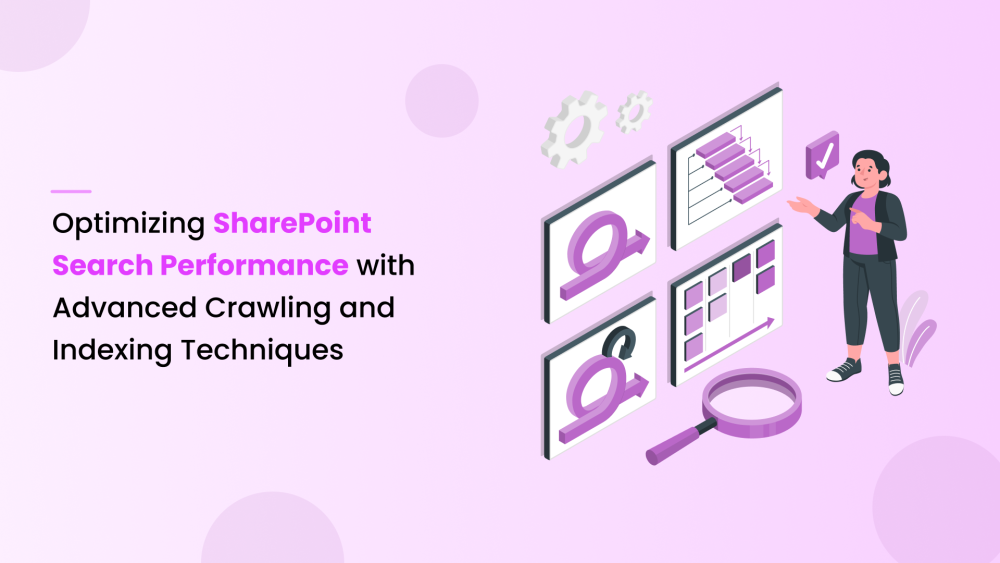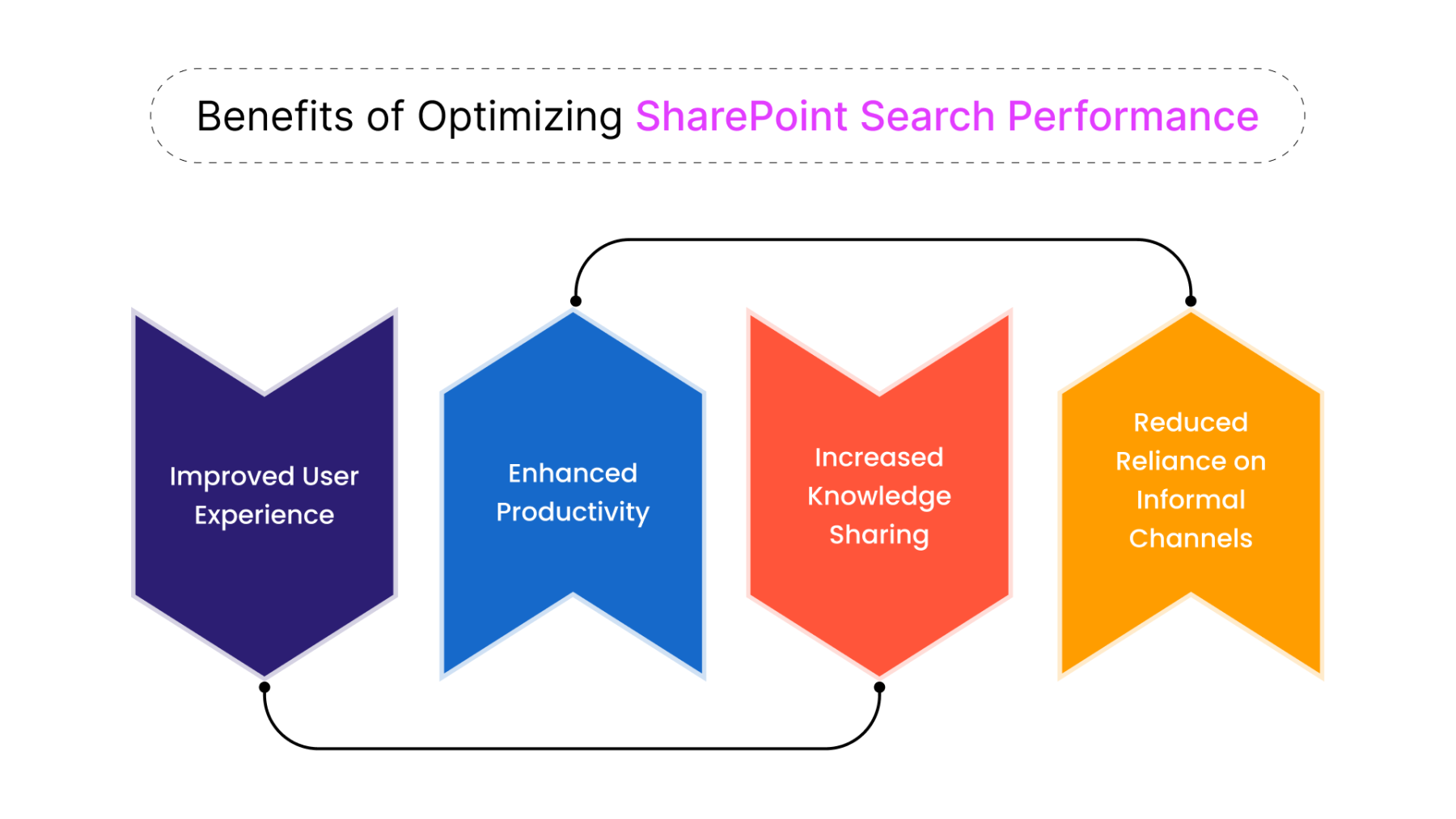Today efficient information retrieval is paramount. SharePoint, a popular collaboration platform, offers robust search capabilities. However, out-of-the-box search performance can deteriorate as your SharePoint environment grows and content accumulates. This is where advanced crawling and indexing techniques come into play.
This blog delves into strategies for optimizing SharePoint search performance, focusing on advanced crawling and indexing configurations. We'll explore specific techniques, their benefits, and best practices for implementation. Additionally, we'll discuss industry-specific considerations and the role of the latest tools and technologies in enhancing search performance.
Understanding SharePoint Crawling and Indexing
-
Crawling: The process of identifying and analyzing content sources within SharePoint to discover searchable items.
-
Indexing: The process of extracting relevant information from crawled content and storing it in a searchable format for efficient retrieval.
By optimizing these processes, you can ensure your SharePoint search delivers relevant and up-to-date results to users, improving overall user experience and productivity.
Benefits of Optimizing SharePoint Search Performance
-
Improved User Experience: Faster and more accurate search results lead to increased user satisfaction and reduced time spent searching for information.
-
Enhanced Productivity: Efficient information retrieval allows users to locate relevant documents and resources quickly, enabling them to focus on core tasks.
-
Increased Knowledge Sharing: Effective search fosters a culture of knowledge sharing within organizations by making information readily accessible to all employees.
-
Reduced Reliance on Informal Channels: Users are less likely to rely on informal channels like email for information retrieval if they can find what they need through a robust search function.
A study by McKinsey & Company revealed that employees spend an average of 1.8 hours per day searching for information or chasing down colleagues to get help. Optimizing search performance can significantly reduce this wasted time.
Advanced Crawling and Indexing Techniques for SharePoint
-
Content Sources: Fine-tune which content sources (e.g., document libraries, sites, lists) are crawled to ensure efficient resource allocation and avoid unnecessary crawling of irrelevant content.
-
Crawl Schedules: Customize crawl schedules based on content update frequency. Frequently updated content sources might require more frequent crawling for optimal search results.
-
Crawl Scopes: Define the scope of each crawl by specifying specific sites, libraries, or lists to be crawled. This helps exclude irrelevant content and improve crawling efficiency.
-
Managed Properties: Utilize managed properties to map specific content properties (e.g., author, department) to searchable attributes. This allows users to filter and refine search results based on these properties.
-
Refiners and Faceted Navigation: Enable refiners and faceted navigation to allow users to filter search results based on various criteria, further improving search accuracy and user experience.
-
Content Types: Utilize content types to define specific properties and behaviors for different types of content (e.g., reports, presentations). This helps SharePoint understand the content structure and improve indexing accuracy.
-
Search Query Throttling: Implement search query throttling to prevent excessive resource consumption by complex or high-volume searches.
-
Search Result Caching: Enable search result caching to improve response times for frequently accessed searches, reducing the load on search servers.
Implementing Advanced Crawling and Indexing Techniques
-
SharePoint Search Configuration Tool: Utilize the SharePoint Search Configuration Tool (available in Central Administration) to configure crawling schedules, content sources, and managed properties.
-
PowerShell Cmdlets: For more granular control and automation, leverage PowerShell cmdlets to manage crawling and indexing configurations.
-
Third-Party Tools: Consider third-party tools that offer advanced crawling and indexing functionalities, often with user-friendly interfaces and additional features like content filtering and analytics.
Industry-Specific Considerations
While the core principles of optimizing search performance remain consistent, specific considerations might arise depending on your industry:
-
Healthcare: Ensure compliance with HIPAA regulations by excluding sensitive patient data from search results. Utilize managed properties to categorize content based on patient information access restrictions.
-
Finance: Implement stricter security measures around financial documents and restrict access to authorized users. Utilize content types to ensure proper classification and indexing of financial data.
-
Manufacturing: Optimize search for technical documentation and product specifications by leveraging managed properties for part numbers, product codes, and technical specifications.
By tailoring your search optimization strategies to your industry's specific needs, you can ensure users can efficiently locate the information they need.
Latest Tools and Technologies for Enhanced Search Performance
The SharePoint search landscape is continually evolving, with new tools and technologies emerging to further optimize performance:
-
SharePoint Search APIs: Leverage SharePoint Search APIs to integrate search functionality with custom applications, allowing users to search for content within SharePoint directly from within other applications.
-
Search Analytics: Utilize search analytics tools to gain insights into user search queries, identify common search terms, and understand user search behavior. This information can be used to refine managed properties, improve result relevance, and identify potential information gaps.
-
Cognitive Services Integration: Integrate Microsoft Cognitive Services with SharePoint Search to add functionalities like image recognition and natural language processing. This allows users to search for content based on image content or natural language queries, enhancing search accuracy and user experience.
-
Hybrid Search Solutions: For organizations with on-premises and cloud-based SharePoint deployments, consider hybrid search solutions to ensure a consistent search experience across all environments.
By staying updated on these advancements and exploring their potential integration with your SharePoint environment, you can further optimize search performance and empower users with a robust and intuitive information retrieval experience.
Disadvantages and Limitations of Advanced Crawling and Indexing Techniques
While advanced crawling and indexing techniques offer significant benefits, it's essential to acknowledge potential drawbacks:
-
Complexity: Implementing and managing advanced configurations can be complex, especially for organizations with limited IT resources.
-
Performance Overhead: Extensive crawling and indexing processes can consume system resources, potentially impacting overall SharePoint performance. Careful configuration and optimization are crucial to minimize this impact.
-
Security Considerations: Fine-tuning access controls and permissions becomes even more critical when implementing advanced crawling and indexing techniques to ensure sensitive data remains secure.
Carefully weigh the benefits and potential drawbacks before implementing advanced techniques. Consider seeking assistance from experienced SharePoint administrators or IT professionals to ensure optimal configuration and mitigate potential risks.
Conclusion
Optimizing SharePoint search performance is crucial for maximizing user productivity and fostering a collaborative work environment. By employing advanced crawling and indexing techniques, organizations can ensure their SharePoint search delivers accurate and up-to-date results, empowers users with efficient information retrieval, and promotes knowledge sharing within the organization. Staying informed about the latest tools and technologies can further enhance search capabilities and user experience. Remember, a well-tuned SharePoint search is an invaluable asset in today's information-driven workplace.