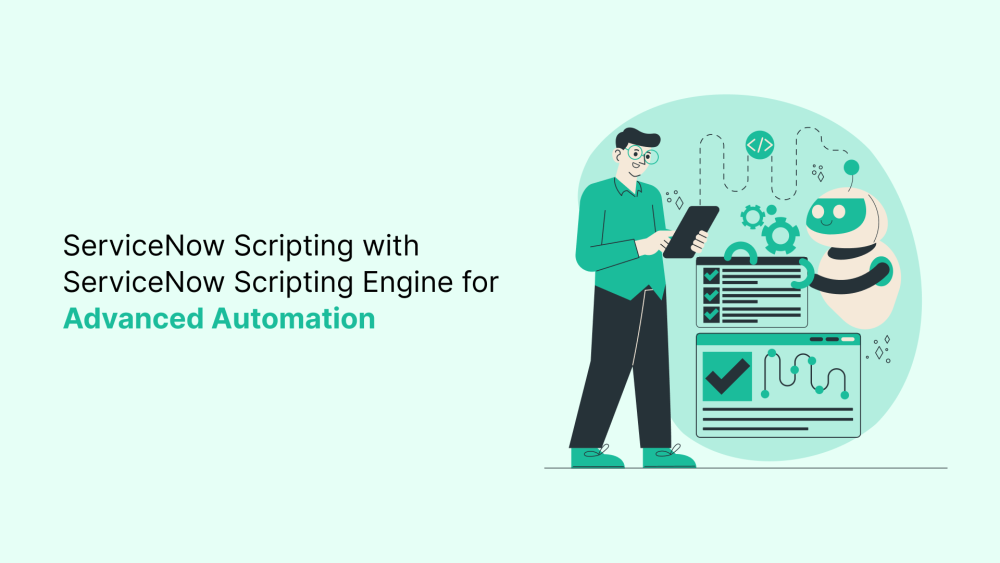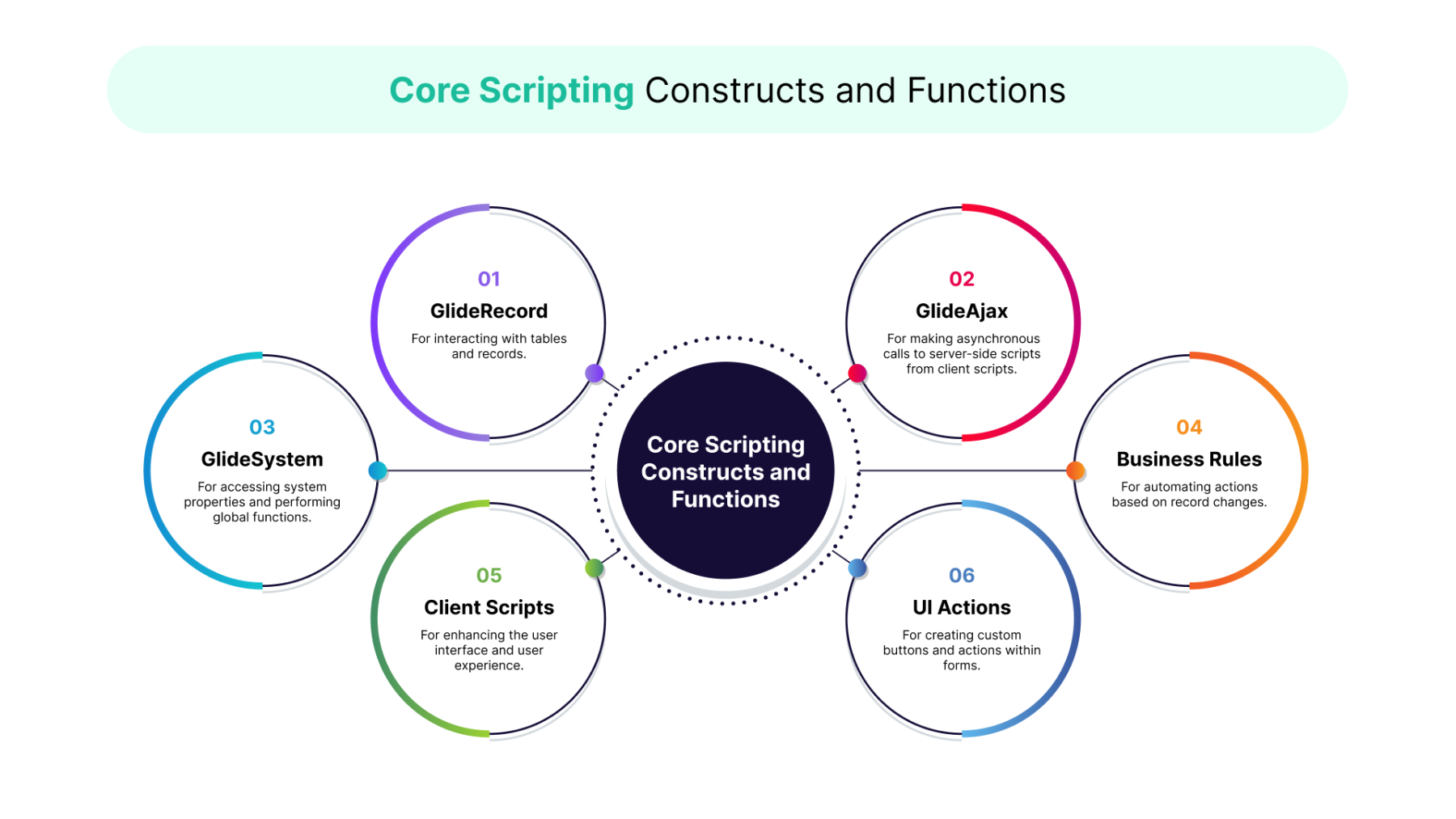ServiceNow, as a comprehensive IT Service Management (ITSM) platform, offers robust scripting capabilities through its scripting engine. This empowers administrators and developers to automate tasks, customize workflows, and enhance overall platform functionality. This blog delves into the intricacies of ServiceNow scripting, exploring its advanced features, use cases, and best practices for achieving optimal automation.
Understanding the ServiceNow Scripting Engine
The ServiceNow scripting engine is built on a JavaScript foundation, providing a familiar syntax for developers. It offers two primary scripting environments:
-
Client-side scripting: Executes within the browser and interacts with the user interface.
-
Server-side scripting: Executes on the ServiceNow server, enabling access to backend data and business logic.
By mastering both environments, administrators and developers can create powerful and efficient scripts to automate various tasks within ServiceNow.
Core Scripting Constructs and Functions
The ServiceNow scripting engine provides a rich set of functions and objects for manipulating data, interacting with the platform, and controlling workflow execution. Key constructs include:
-
GlideRecord: For interacting with tables and records.
-
GlideSystem: For accessing system properties and performing global functions.
-
GlideAjax: For making asynchronous calls to server-side scripts from client scripts.
-
Business Rules: For automating actions based on record changes.
-
Client Scripts: For enhancing the user interface and user experience.
-
UI Actions: For creating custom buttons and actions within forms.
By effectively utilizing these constructs, administrators can create sophisticated scripts to automate repetitive tasks, improve data accuracy, and enhance user productivity.
Advanced Scripting Techniques
To achieve advanced automation, consider the following techniques:
-
Script Includes: Reusable libraries of functions for modularity and code reusability.
-
Background Scripts: Asynchronous execution of long-running scripts without impacting user experience.
-
Script Actions: Custom actions triggered by events for complex workflow automation.
-
Scheduled Jobs: Automated execution of scripts at predefined intervals for batch processing and data synchronization.
-
UI Policies: Dynamically controlling UI elements based on record data or user roles.
These techniques enable the creation of complex and efficient automation solutions within ServiceNow.
Real-World Use Cases for ServiceNow Scripting
ServiceNow scripting finds applications across various IT service management domains:
-
Incident Management: Automating incident creation, assignment, and escalation based on predefined rules.
-
Problem Management: Analyzing incident trends to identify root causes and implementing automated problem resolution steps.
-
Change Management: Automating change request evaluation, approval workflows, and impact assessment.
-
Asset Management: Automating asset discovery, reconciliation, and lifecycle management.
-
IT Operations Management (ITOM): Integrating ServiceNow with other ITOM tools using scripting for data synchronization and automation.
By leveraging scripting capabilities, organizations can optimize their IT service management processes and improve overall operational efficiency.
Best Practices for ServiceNow Scripting
-
Write Clear and Commented Code: Enhance code readability and maintainability through proper commenting and formatting.
-
Test Thoroughly: Rigorous testing is essential to ensure script reliability and prevent unintended consequences.
-
Optimize Performance: Identify performance bottlenecks and implement optimizations to improve script execution speed.
-
Leverage Built-in Functions: Utilize ServiceNow's built-in functions whenever possible to avoid reinventing the wheel.
-
Follow Security Best Practices: Protect sensitive data and prevent unauthorized access through proper security measures.
Adhering to these best practices will help you develop robust and efficient ServiceNow scripts.
Integrating ServiceNow Scripting with Other Tools
ServiceNow scripting can be integrated with external systems and tools to extend its capabilities:
-
REST API: Integrate with external systems using ServiceNow's REST API for data exchange and automation.
-
Integration Hub: Utilize ServiceNow's Integration Hub for pre-built connectors and simplified integration processes.
-
Third-Party Integrations: Leverage third-party integration platforms to connect ServiceNow with other tools and applications.
By integrating ServiceNow with other systems, organizations can create a unified IT ecosystem and optimize workflows across different platforms.
The Future of ServiceNow Scripting
The future of ServiceNow scripting involves continued advancements in the scripting engine, integration capabilities, and the emergence of new use cases:
-
Low-Code/No-Code Development: Integration of low-code/no-code development tools for rapid script creation.
-
AI and Machine Learning Integration: Leveraging AI and ML to enhance script capabilities, such as predictive analytics and intelligent automation.
-
Serverless Architecture: Adoption of serverless functions for event-driven automation and improved scalability.
By staying updated on these trends, organizations can harness the full potential of ServiceNow scripting and drive innovation in their IT service management processes.
Conclusion
ServiceNow scripting is a powerful tool for automating tasks, customizing workflows, and enhancing overall platform functionality. By mastering scripting techniques and best practices, organizations can significantly improve operational efficiency, reduce manual effort, and deliver exceptional IT services. As ServiceNow continues to evolve, the role of scripting will become even more critical in shaping the future of IT service management.