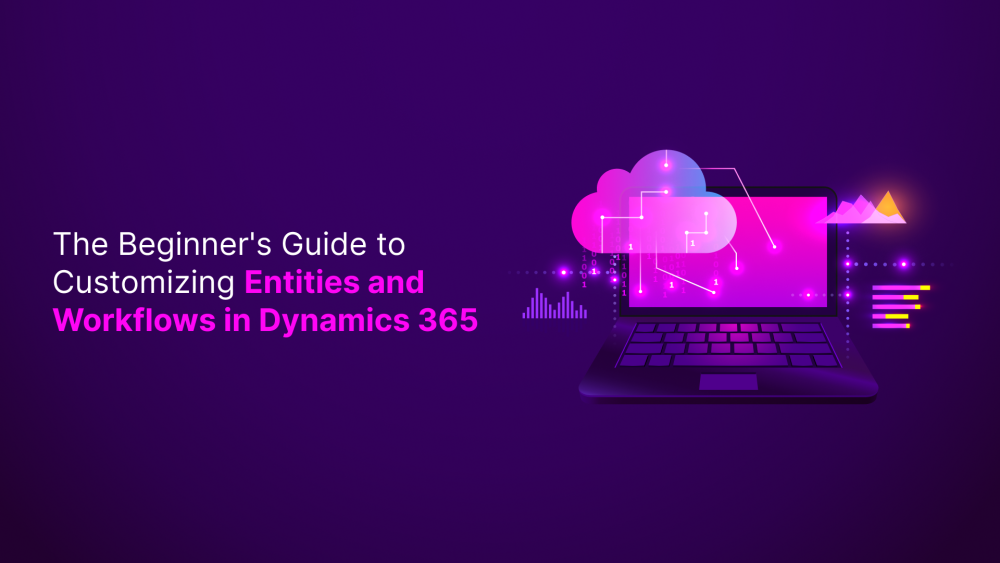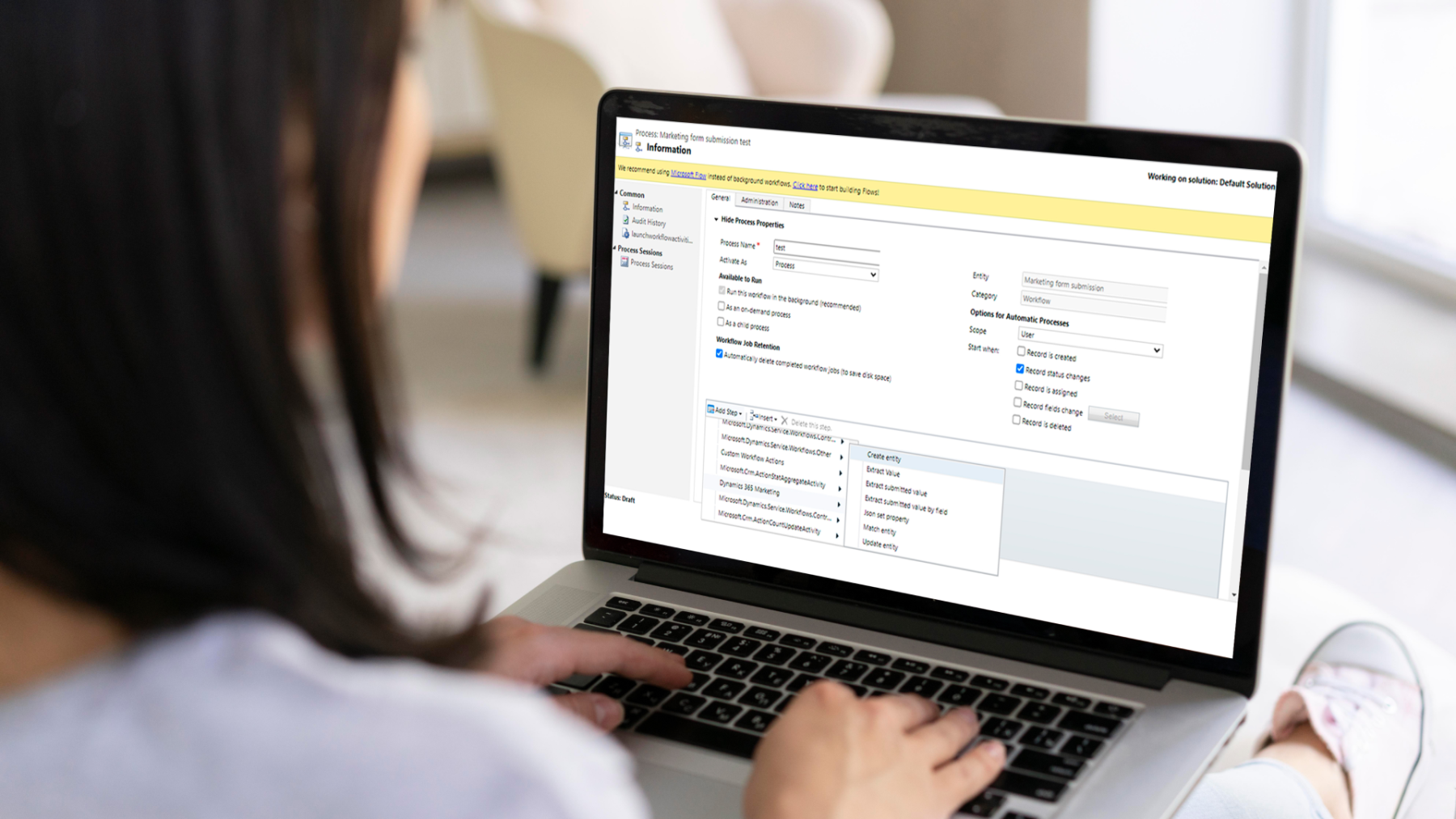Microsoft Dynamics 365 (D365) is a powerful business application suite designed to empower organizations of all sizes to streamline operations and achieve their goals. However, out-of-the-box functionalities might not always perfectly align with your unique business processes. This is where customization comes in. D365 offers robust customization capabilities that allow you to tailor entities (data structures) and workflows (automated processes) to fit your specific needs. This blog dives into the world of D365 customization, equipping beginners with the essential knowledge to get started.
Understanding Entities: The Building Blocks of Your Data
Entities in D365 represent real-world objects and concepts relevant to your business. Imagine them as digital filing cabinets that store information about your customers, products, opportunities, or any other data point crucial for your operations. Here's a breakdown of key entity aspects:
-
Attributes: Define the specific data fields within an entity, such as "Customer Name," "Product ID," or "Order Date." You can customize attributes to capture the precise information needed for your business.
-
Relationships: Entities can be linked together, reflecting real-world relationships. For instance, an "Order" entity might relate to a "Customer" entity and a "Product" entity.
Customization Benefits:
-
Tailored Data Capture: Capture the exact data points relevant to your business processes, eliminating the need to work with generic, pre-defined fields.
-
Enhanced Data Integrity: Define validation rules and data types for attributes, ensuring data accuracy and consistency.
-
Improved User Experience: Create custom views and forms that cater to specific user roles and information needs.
Example: A retail store might customize the "Product" entity to include attributes like "Color," "Size," and "Brand" in addition to standard fields like "Product Name" and "Price." This allows for more granular product data capture and improved product search functionality for both store associates and customers.
Customizing Workflows: Automating Your Business Processes
Workflows in D365 automate repetitive tasks and processes within your CRM or ERP system. Imagine them as automated pipelines that execute a series of actions based on pre-defined triggers and conditions. Here's what makes workflows powerful:
-
Triggers: Define the event that initiates the workflow, such as creating a new record, updating a field, or reaching a specific stage in a sales pipeline.
-
Steps: Specify the actions to be performed within the workflow. These can include sending emails, updating records, creating new records, or invoking custom code for complex actions.
-
Conditions: Set conditional logic within the workflow to determine the next steps based on specific criteria.
Customization Benefits:
-
Increased Efficiency: Automate routine tasks, freeing up your team's time to focus on higher-value activities.
-
Improved Accuracy: Eliminate human error by automating data entry and process execution.
-
Enhanced Customer Experience: Automate actions like sending follow-up emails or triggering service requests upon specific customer interactions.
Example: A sales team might create a workflow that automatically sends a welcome email to a new lead, assigns the lead to a salesperson, and creates a task for follow-up contact. This streamlines lead nurturing and ensures consistency in the sales process.
Tools and Technologies for Advanced Customization
D365 offers a variety of tools to empower advanced customization:
-
Power Automate: A low-code/no-code automation platform that simplifies workflow creation even for users with limited technical expertise.
-
Common Data Service (CDS): A cloud-based data storage platform that facilitates data integration between D365 entities and external systems, enabling more complex workflows.
-
Plugin Development: For highly specialized needs, developers can create custom plugins using .NET languages to extend D365 functionalities.
These tools allow businesses to automate complex processes, integrate seamlessly with other systems, and unlock the full potential of D365 customization.
Integration Considerations for Different Industries
While core customization principles remain consistent, specific industries can leverage D365 customization for unique benefits:
-
Manufacturing: Automate workflows for production scheduling, inventory management, and quality control checks based on custom entity attributes like "Machine ID" or "Raw Material Batch."
-
Healthcare: Create custom workflows for patient appointment scheduling, medication management, and insurance claim processing, integrating with Electronic Health Records (EHR) systems through custom entities and workflows.
-
Finance: Automate invoice processing, expense tracking, and financial reporting workflows based on customized entities for various financial instruments and transactions.
By understanding industry-specific needs and customizing entities and workflows accordingly, businesses can streamline operations, enhance data accuracy, and gain a significant competitive edge.
A Word on Best Practices and Potential Challenges
Best Practices for Effective Customization:
-
Start Simple: Begin with automating basic tasks and gradually progress to more complex workflows as your comfort level increases.
-
Document Everything: Clearly document your customizations, including entity attributes, workflow triggers, steps, and conditions. This facilitates future maintenance and handover.
-
Test Thoroughly: Rigorously test your customizations in a non-production environment before deploying them to your live system to avoid disruptions.
-
Seek Expert Guidance: For complex customizations or integrations, consider partnering with experienced D365 development professionals.
Potential Challenges to Consider:
-
Complexity: Customization capabilities are powerful but can be intricate. Start small, leverage low-code/no-code tools, and seek professional help when needed.
-
Performance Impact: Extensive customizations can impact system performance. Optimize workflows and regularly review their effectiveness to ensure efficiency.
-
Security Risks: Improperly implemented customizations can introduce security vulnerabilities. Ensure adherence to security best practices and conduct regular security audits.
By following these best practices and being mindful of potential challenges, you can leverage D365 customization effectively to transform your business processes and achieve your goals.
Conclusion: The Power of Customization in Your Hands
Microsoft Dynamics 365 empowers you to tailor the platform to your specific needs through entity and workflow customization. By understanding entities, workflows, and the available tools, you can streamline operations, automate tasks, and gain a significant competitive edge. Remember, start small, prioritize best practices, and don't hesitate to seek professional guidance for complex customizations. With the power of D365 customization in your hands, you can unlock the full potential of this powerful business application suite and propel your organization towards success.