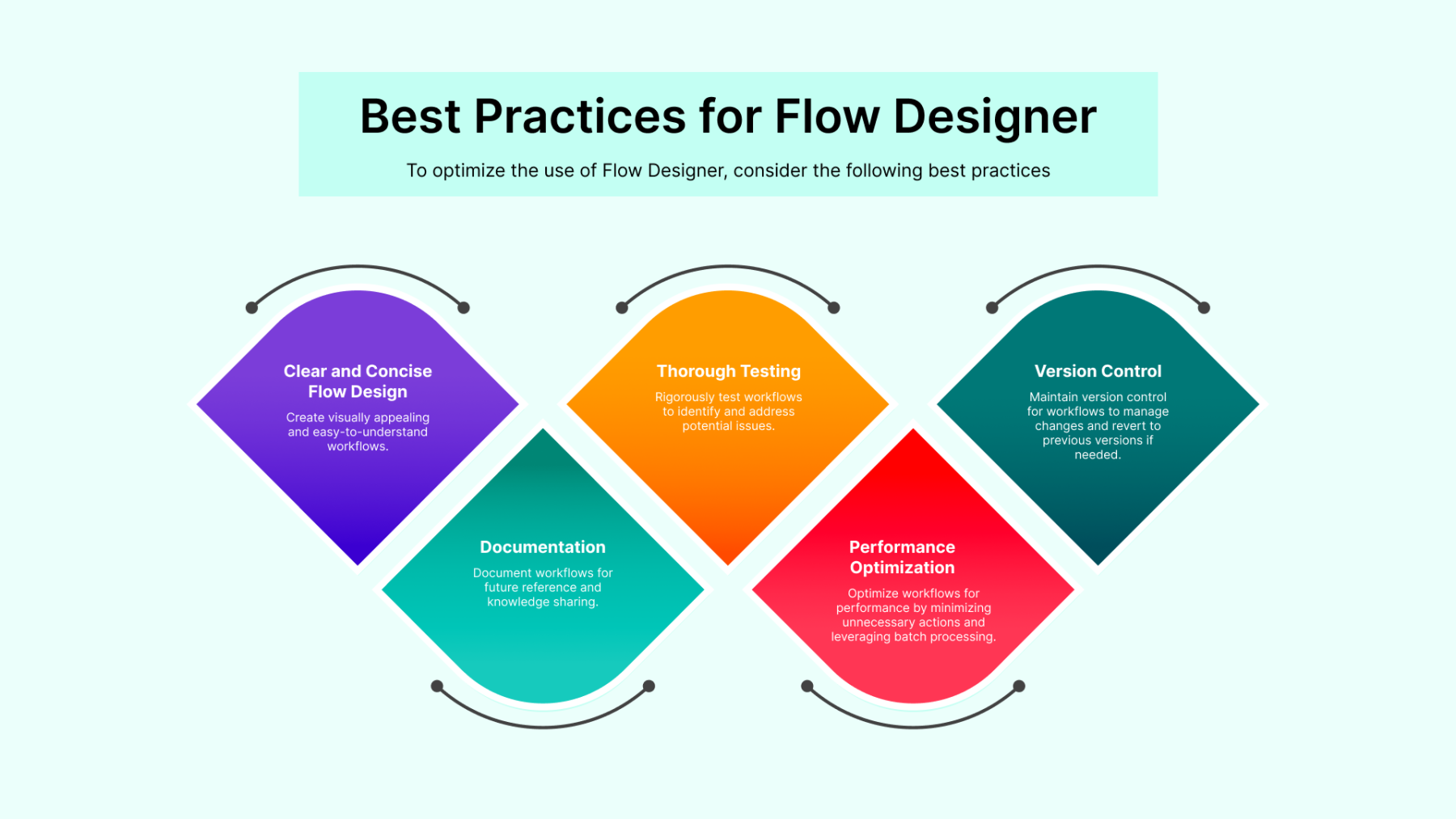ServiceNow's Flow Designer has revolutionized the way organizations automate complex business processes. By providing a visual and intuitive interface, Flow Designer empowers both technical and non-technical users to create sophisticated workflows without extensive scripting knowledge. This blog delves into the intricacies of Flow Designer, exploring its capabilities, best practices, and real-world applications.
Understanding Flow Designer
Flow Designer is a powerful tool within the ServiceNow platform that allows users to visually design and automate workflows. It offers a drag-and-drop interface, enabling the creation of complex processes with multiple steps, conditions, and integrations. Key components of Flow Designer include:
-
Triggers: Events that initiate a workflow (e.g., record creation, update, or deletion).
-
Actions: Tasks or operations performed within the workflow (e.g., assigning tasks, sending notifications, updating records).
-
Conditions: Decision points based on specific criteria to determine workflow execution paths.
-
Subflows: Reusable workflow components for modularity and efficiency.
By combining these elements, users can create highly customized and efficient workflows tailored to their organization's specific needs.
Building Complex Workflows with Flow Designer
Flow Designer excels in handling complex processes that involve multiple departments, approvals, and integrations. Here are some advanced techniques:
-
Nested Subflows: Create hierarchical workflows by nesting subflows within main flows for better organization and reusability.
-
Parallel Processing: Execute multiple workflow branches simultaneously for faster processing and improved efficiency.
-
Error Handling: Implement robust error handling mechanisms to prevent workflow failures and ensure process continuity.
-
Data Transformations: Utilize data transformation functions to manipulate data within the workflow, such as calculations, formatting, and conversions.
-
Integrations: Connect Flow Designer with external systems using REST APIs or other integration methods to expand workflow capabilities.
By mastering these techniques, organizations can automate even the most intricate processes, reducing manual effort and improving overall efficiency.
Real-World Use Cases for Flow Designer
Flow Designer finds applications across various departments and processes:
-
IT Service Management: Automating incident management, problem resolution, change management, and asset management workflows.
-
HR: Automating onboarding, offboarding, and employee lifecycle management processes.
-
Finance: Automating invoice approval, expense reporting, and procurement processes.
-
Customer Service: Automating case management, escalation, and customer communication.
By automating these processes, organizations can improve operational efficiency, reduce errors, and enhance customer satisfaction.
Best Practices for Flow Designer
To optimize the use of Flow Designer, consider the following best practices:
-
Clear and Concise Flow Design: Create visually appealing and easy-to-understand workflows.
-
Thorough Testing: Rigorously test workflows to identify and address potential issues.
-
Version Control: Maintain version control for workflows to manage changes and revert to previous versions if needed.
-
Documentation: Document workflows for future reference and knowledge sharing.
-
Performance Optimization: Optimize workflows for performance by minimizing unnecessary actions and leveraging batch processing.
By adhering to these best practices, organizations can ensure the effectiveness and efficiency of their automated workflows.
Integrating Flow Designer with Other Tools
Flow Designer can be integrated with various tools and systems to enhance its capabilities:
-
REST API: Integrate with external systems using REST APIs to exchange data and automate tasks.
-
Integration Hub: Utilize ServiceNow's Integration Hub for pre-built connectors and simplified integrations.
-
Third-Party Tools: Integrate with other tools like RPA platforms or business process management (BPM) tools for extended automation.
By integrating Flow Designer with other systems, organizations can create end-to-end automated processes across different platforms.
Advanced Features and Considerations
Flow Designer offers advanced features to enhance workflow capabilities:
-
Natural Language Processing (NLP): Utilize NLP to extract information from unstructured data and automate tasks based on content analysis.
-
Machine Learning (ML): Integrate ML models to make predictions and decisions within workflows.
-
Chatbots: Combine Flow Designer with chatbots for interactive and automated user experiences.
However, it's important to consider the complexity and potential challenges associated with these advanced features, such as data privacy, model accuracy, and maintenance overhead.
Conclusion
ServiceNow Flow Designer empowers organizations to automate complex processes efficiently and effectively. By following best practices, leveraging advanced features, and integrating with other tools, businesses can unlock the full potential of workflow automation. As technology continues to evolve, Flow Designer is likely to become even more powerful, enabling organizations to achieve greater levels of operational efficiency and agility.